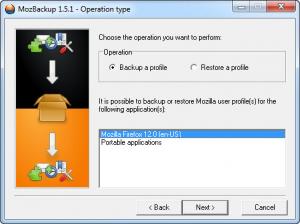MozBackup
1.5.1
Size: 1012 KB
Downloads: 3284
Platform: Windows (All Versions)
Besides documents and other important files, there are other pieces of data which you may not want to lose. Unfortunately, backing up a web browser's bookmarks is not as simple as it sounds. Besides that, when you reinstall the operating system, your personal settings, saved passwords or cookies will be gone. If you are using Firefox, Thunderbird or other Mozilla-developed applications, MozBackup can help you back up your profiles. You can use this application to save anything, from bookmarks and browsing history to emails and general settings.
MozBackup is free for personal or commercial use. It works on numerous Windows platforms, from Win 98 to Win 7, in both 32 and 64-bit editions. Furthermore, it provides support for various applications, including SeaMonkey, Spicebird, NetScape and many others. It takes only a few clicks to install MozBackup, after which you can run it straight away, without installing additional services or rebooting the computer.
Basically, MozBackup is a wizard, so you will be guided with clear instructions throughout the entire process. Like all wizards, MozBackup allows you to go back and forward, from one stage to another, by clicking Next and Back options. First, you must decide if you want to back up or restore a profile. The supported applications are detected automatically, if they are installed on your computer, so you only need to select one from a list. Additionally, you must select a profile to back it up and specify an output folder.
After selecting a profile and a destination path, you will have the possibility of protecting the backup file with a password. Finally, you may choose which components you want to back up. As previously stated, the software is capable of saving bookmarks, general settings, emails, address books, saved passwords, certificates and more. If your profile contains unknown files, you may select them on a separate window.
The backup files are created almost instantly. To restore your data and settings, you must select this action, on the software's interface, load the backup file, using a standard Open dialog, and decide which components you want to restore.
Pros
You can back up data and settings, from numerous Mozilla-developed applications. MozBackup guides you through the entire process, with step by step instructions. Backing up a profile takes only a few seconds.
Cons
The software is developed only for Mozilla-developed programs. With MozBackup, your browsers or mail clients will stay the same, even if you reinstall your operating system.
MozBackup
1.5.1
Download
MozBackup Awards

MozBackup Editor’s Review Rating
MozBackup has been reviewed by Frederick Barton on 29 Nov 2012. Based on the user interface, features and complexity, Findmysoft has rated MozBackup 5 out of 5 stars, naming it Essential